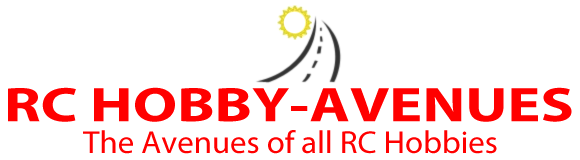ZeroTech GEMINI-MS4 Double Redundancy Autopilot System
ZeroUAV GEMINI-MS4 Double Redundancy Autopilot System combines GEMINI-M and YS-S4
| MINI All-in-one Design | |
|
|
ZERO TECH adheres to continuous innovation and improvement. With the new firmware, new attitude stabilization algorithm and optimized hardware structure, the YS-S4 provides better flight performance. The innovative MINI All-in-one design simplifies installation and saves space and weight. It contains inner damping, controllers, 3-axis gyroscope, 3-axis accelerometer and barometer in its light and small Main Controller. It can measure flying altitude and attitude and therefore can be used for autopilot/automatic control. |
| Convenient WIFI Communication | |
|
|
Each YS-S4 comes with a professional WIFI module, private smartphone/tablet or PC can be used as ground station via WIFI communication. WIFI module is built-in two communication mode(Router mode and PP mode), user can setup the mode to be PP mode according to your favorite which can fly with no need router, greatly bring convenience to out-space flight. |
| Ground Station | |
|
|
FREE Ground Station function shall be activated by purchasing extra WIFI module, 50 waypoints supported (Support the Ground Station on Phone/Tablet or PC ); No Flight limits. Optimize the taking off conditions to meet most requirements of taking off on moving vehicles. Optimize the conditions to enter into the compass calibration more easily. |
| Click And Fly to Pointed Place | |
|
|
For those flying tasks which not allow preset waypoints or need to change flying target accordingly, click any target point on the google map, click "Click and Go" button, the aircraft shall fly to the target point automatically as command. Easy operation easy to go. |
| Realtime Voice Broadcast | |
|
|
It is quite convenient and easy to get real-time altitude and distance information during the whole flight with voice broadcast function, no need to distract your attention to check the GCS and quickly get real-time status information. |
| Phone Attitude Control | |
|
|
Enable phone attitude control mode in phone remote control mode, to control the aircraft by tilting your phone to forward/back/left/right direction and its flying direction is same as phone tilt direction. For example, forward or back tilting phone, the aircraft shall move foward or back, left or right tilting phone, the aircraft shall move left or right etc. After quiting from phone attitude control mode, it will auto-switch back to phone remote control mode.
|
| Follow Me | |
|
|
While using smartphone as GCS, in GPS hover mode and all transmitter sticks stay in the middle position, after enabling follow me, the aircraft shall lock its head direction and auto-flying by following up pilot via phone GPS location.
|
| Advanced & Improved Attitude Stabilization Algorithm | |
|
|
The latest attitude stabilization algorithm not only inherits the outstanding flight stability of ZERO TECH products, but also provides excellent maneuverability with flexible and stable flying performance, and gives the hobbyists a wonderful flight experience. |
| Multiple flight control mode/ Intelligent Switching | |
|
|
YS-S4 supports multiple flight control modes. It can be intelligently switched among Manual Stabilization Mode, GPS Attitude Mode (Auto Hover /Auto Navigation /Auto Go Home/Landing), Phone Attitude Mode, Phone Remote Control Mode)
|
Precise Position and Altitude Hold |
|
|
|
YS-S4 uses high-precise air pressure sensor, measure precision 10cm, it calculates the attitude and vertical velocity by Kalman filting method, controlling precision is 20cm. With YS-S4, the multirotors will have precise position and altitude lock in windy conditions, precise hovering in less than 1.5m horizontal and 0.5m vertical
|
| Intelligent Orientation Lock | |
|
|
Usually, the forward direction of a flying multi-rotor is the same as the nose direction. By using Intelligent Orientation Lock, wherever the nose points, the forward direction has nothing to do with nose direction: |
| Failsafe (Auto Hover-Go Home-Landing) | |
|
|
Humanized fail-safe is the feature to ensure that the multi-rotor will hover automatically when it loses signal. After loss of signal for a certain period of time, YS-S4 will auto-switch to be hover status (Keep waypoint flying for 5 more seconds when during GPS waypooints flight), it shall keep auto-flying as waypoints route to make sure the normal flying task if signal recover within 5 seconds, if not recover after 5 seconds, you can enable auto-back/landing function. |
| Low Votage Vibration Alert (Phone Terminal) | |
|
|
YS-S4 has built-in low voltage alert function, when voltage goes down to be a certain low value, phone shall remind users to pay attention to operation by vibration, when voltage goes down lower than the low value, phone shall keep a constant and high-frequency vibration to alert user must land the aircraft urgently. |
| Intelligent Motor Arm/Disarm | |
|
|
Motor Arm
|
| Supporting Futaba S-bus receiver | |
|
|
Compatible with almost all radios-PCM or 2.4Ghz, simple application, provide more options.
|
| Built-in Gimbal Stabilization Function | |
|
|
The gimbal stabilization module is compatible with almost all 2-axis gimbal systems. The system will adjust the gimbal and camera according to the attitude of the aircraft after setting the parameters the first time.
|
| Remote Gain Adjustment | |
|
|
The default parameter settings are preset for you to achieve a normal flight, and also supports remote parameter adjustment by using a control slider on the TX during flight in order to obtain better performance.
|
GEMINI-M
| The first independent master of redundancy autopilot system for multirotor | |
|
|
GEMINI-M is a independent and complete multirotor autopilot, it is the first system which leads slave controller to combine dual-redundancy autopilot as footstone. GEMINI-M utilizes high quality components precisely calibrated with temperature compensation in all gyros and sensors, industry renowned flight algorithm in autopilot and UAV field, which makes the system be with perfect controlling and excellent reliability, enhanced maneuverability and easy operability. Powerful ground control station system and real-time flight data provides a powerful ground monitoring platform and real-time flight data, which brings more stable, efficient and reliable functionality, applied to commercial, industry and military etc. various fields. |
| Automatically fulfil multiple aerial photography tasks | |
|
|
GEMINI-M not only has the distinctive advantages in safe and stable flight for multirotor, but also fulfil multiple aerial photography tasks through the real-time flight data and visible 3D map, which precisely complete automatical takeoff/landing, waypoints flight, point of interests, click and fly to pointed place ect professional aerial photography tasks, it makes automatical flight without manual intervention, widely applied to cinematography, remote sensing mapping, aerial prospecting, disaster monitoring, traffic patrol, security monitoring, forest fire prevention, power line patrol etc fields. |
| Automatic Dodging Landing Gear Function | |
|
|
During the flight, once you enabled the automatic dodging landing gear function by a switch, the head of aircraft will automatically follow the same precise direction with camera, thus the landing gear will never be seen in your shot, meanwhile preset flying route will keep same still and move forward as preset flying direction, which achieves 360° panoramic shooting, humanized design is much closer to the needs of users. |
| Blackbox Function | |
|
|
Friendly built-in blackbox function doesn't need any additional storage devices, it records flight data automatically and save one-minute data of time period before motors stop rotating. Its auto-recording and simple data exporting brings you reassuring flying experience. |
| Click And Fly to Pointed Place | |
|
|
For those flying tasks which not allow preset waypoints or need to change flying target accordingly, click any target point on the google map, click "Click and Go" button, the aircraft shall fly to the target point automatically as command. Easy operation easy to go. |
| Defined Waypoints (256waypoints available) | |
|
|
Waypoints of GEMINI-M can be set to the number of destinations up to 256, users can carry out for each waypoint special settings, such as height, residence time, flight speed, longitude and latitude etc. to meet the complex requirement of the routes operating and flying task, intelligently adjust flying speed and altitude. Meanwhile you can setup shutter on each waypoint or change the waypoint route during the flight. |
| Auto-Navigation & Auto-generating Waypoints | |
|
|
Craft will finish the flying automatically according to the preset waypoints. After drawing new waypoints path or selecting from last waypoints records, the aircraft shall fly to the first waypoint and hover there, then fly all waypoints in sequential order to complete all waypoints flying. Meanwhile, according to different flying task, you can preset the waypoints location on google map and then one-button clicking " Auto-generating waypoints", system shall generate the waypoints path automatically and display its general length, it is easy to save your last waypoints records as option for next time flying. |
| Power Consumption Monitoring | |
|
|
Monitor present current and power consumption on "Data" page of GCS. After connecting power calculation module, controller will automatically ZERO sensor and start monitoring current output (A) and power comsumption (mAh) which is displaying on GCS. |
Servo Gimbal & ZERO TECH Brushless Gimbal Stabilization |
|
|
|
GEMINI-M has 2-axis gimbal stabilization, only need one-time parameter setup, system will correct and adjust the gimbal according to flight attitude, which makes the camera maintain to be a stable angle and increases the aerial photography stability. Meanwhile, GEMINI-M supports ZERO TECH 3-axis brushless gimbal stabilization, perfectly combine with Z series gimbals, correcting high-precise attitude which achieves imressive effect of aerial photography. |
| Support Phone/Tablet/PC Ground Control Station | |
|
|
Whole flight from takeoff to landing can be completed through simple and convenient portable devices on Phone/Tablet/PC GCS. All operations can be completed via phone or tablet and no need to be limited before computer seat, which has fairly great mobility and portability. |
| 9 Type of Multirotor and a Customized Motor Mixer | |
|
|
It’s a UAS that’s targeted at commercial and industrial multi-rotor platforms with simple configuration, easy installation and stable performance. It also supports customized motor mixing, which greatly meets the demands of particular users. |